In a previous blog post, I provided a comprehensive guide on deploying Azure AKS, Application Gateway, and GitOps extension with AKS. This involved an in-depth overview of flux/kustomization, among other components. In this post, I’ll specifically focus on deploying the Azure AKS GitOps extension and configuring flux using this extension.
The Terraform
Lets jump right in by going through the Terraform required
Flux AKS extension
To begin, we need an AKS extension as part of the GitOps/Flux installation. Below is the Terraform code snippet:
resource "azurerm_kubernetes_cluster_extension" "flux" {
name = "flux"
cluster_id = azurerm_kubernetes_cluster.k8s.id
extension_type = "microsoft.flux"
}
cluster_idwill be the Azure resource ID of your AKS cluster to where you want the extension installed ontoextension_typewill be microsoft.flux as highlighted in the above Terraform snippet
Upon successful deployment, the extension will be visible in the Azure Portal.
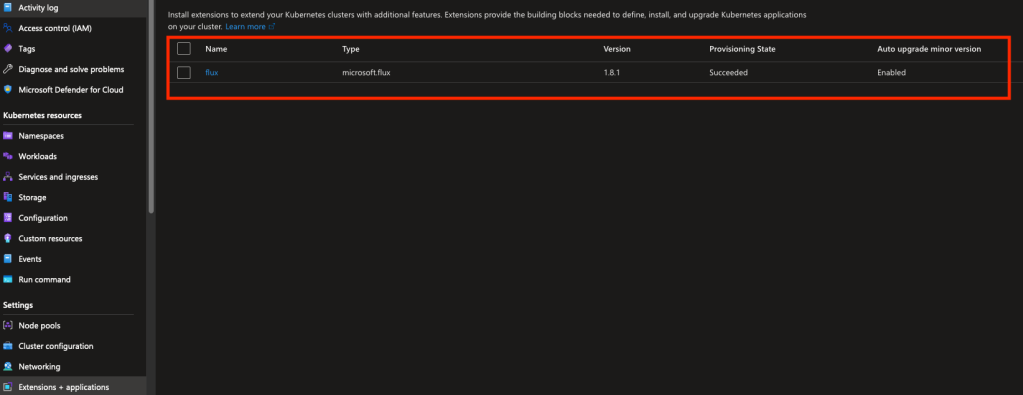
Awesome, now we have the extension installed – time to add the flux configuration.
Flux AKS configuration
Now, let’s look at the Terraform configuration for the Flux AKS configuration (Quite a few arguments/blocks are available – do check the full list available here):
resource "azurerm_kubernetes_flux_configuration" "k8s_flux" {
name = "flux-system"
cluster_id = azurerm_kubernetes_cluster.k8s.id
namespace = "flux-system"
git_repository {
url = "https://github.com/thomast1906/azure-aks-flux2config-demo"
reference_type = "branch"
reference_value = "main"
}
kustomizations {
name = "kustomization-2"
path = "./clusters/production/00"
sync_interval_in_seconds = 120
retry_interval_in_seconds = 120
}
scope = "cluster"
depends_on = [
azurerm_kubernetes_cluster_extension.flux
]
}
name = "flux-system"
cluster_id = azurerm_kubernetes_cluster.k8s.id
namespace = "flux-system"
nameis the name for the flux configuration that will appear in the portalcluster_idas mentioned above alreadynamespaceis the namespace in which the configuration will be stored
Next the git_repository setup
git_repository {
url = "https://github.com/thomast1906/azure-aks-flux2config-demo"
reference_type = "branch"
reference_value = "main"
}
urlis the URL to where the flux config is storedreference_type– Specify the source reference type for the GitRepository objectreference_value– in this case is the branch name to use
The kustomization is how flux will deploy your application(s)
kustomizations {
name = "kustomization-2"
path = "./clusters/production/00"
sync_interval_in_seconds = 120
retry_interval_in_seconds = 120
}
nameof the kustomization that will be referred to in the Azure Portal and AKS Clusterpathwithin the GitHub repository to where the kustomization is that will be deployed onto AKS clustersync_interval_in_seconds– The frequency at which the kustomization on the cluster should be re-reconciled.retry_interval_in_seconds– The frequency at which to re-reconcile the kustomization on the cluster in case of reconciliation failure.
When deployed successfully, we can see in the Azure Portal
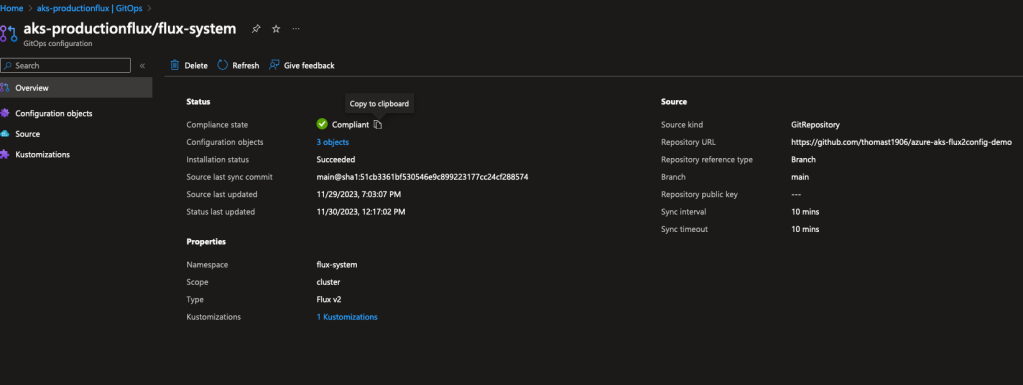
Finishing up
Deploying the Azure AKS GitOps extension and configuring flux using Terraform provides a streamlined and efficient way to manage Kubernetes applications. By highlighting key components such as the GitRepository setup, kustomizations, and synchronization intervals, users gain insights into the intricacies of the deployment process. The Azure Portal serves as a visual representation of the successfully deployed extension and configured flux settings, offering a user-friendly interface for monitoring and managing the GitOps workflow.